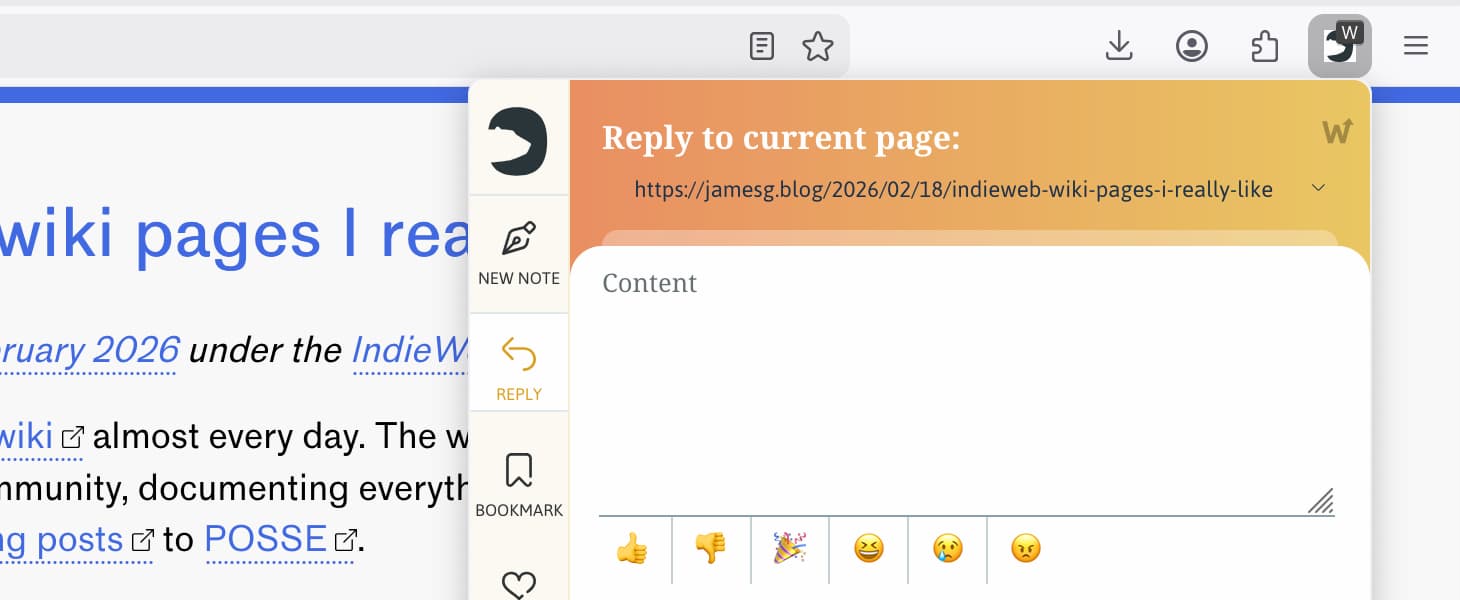Features
Posting
Omnibear is a MicroPub client, allowing you to publish posts to your website from anywhere on the web. Click on the browser extension icon to open the drafting window. Use this to compose and save your post.
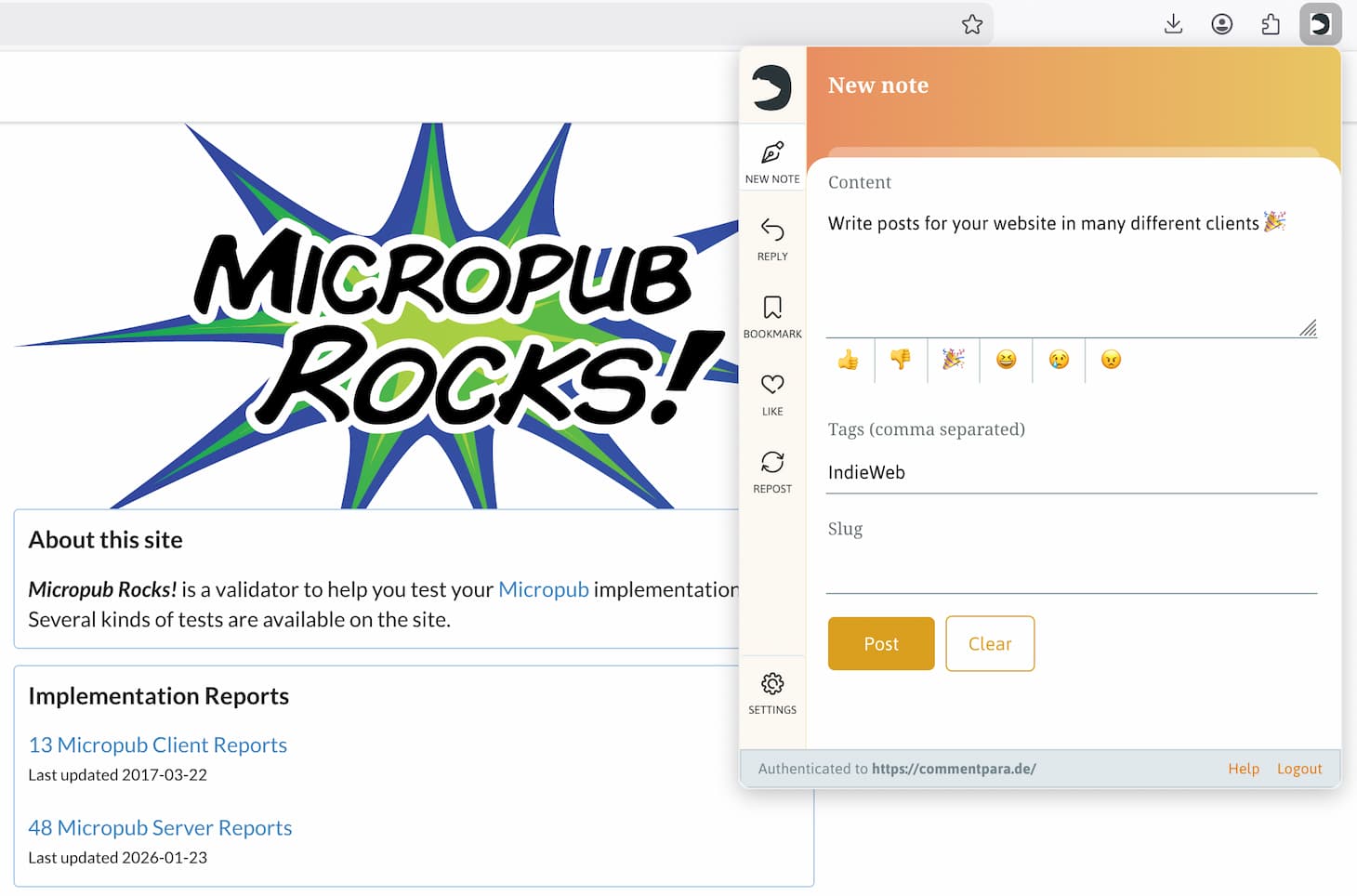
Replying
You can also post a reply to anything on the web. Right-click and select “Reply to entry” to write a reply. This will reply to the current URL.
If the current page is published with valid microformats, you can reply to any “h-entry” on the page. When you right-click an h-entry, it will be highlighted in yellow. Your reply will be posted against the highlighted entry.
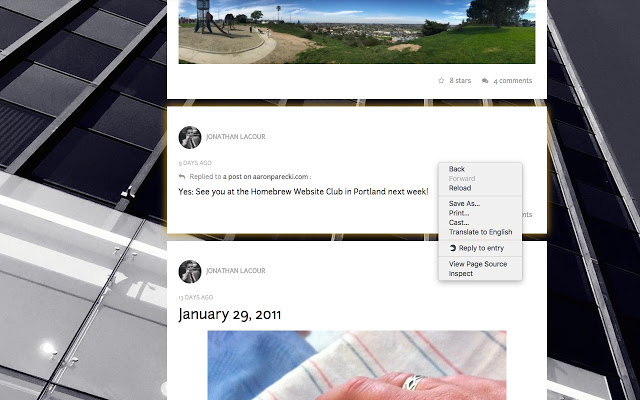 .
.
When replying to an entry, you can also click the “like” or “repost” button to quickly post a like or repost for the current entry.
Replying to social networks
Omnibear supports finding the post URL when right clicking on Mastodon and Bluesky posts. This allows you to write the reply easily on your own site. However, you will likely need a bridge like Bridgy Fed to translate your reply to the social network. See Bridging Mentions for more information.
Webmention indicator
When the Omnibear extension shows a “W” badge, that indicates that Omnibear has detected the current site supports webmentions. This can be a helpful reminder to reply from your website using Omnibear.